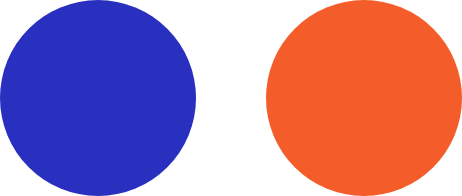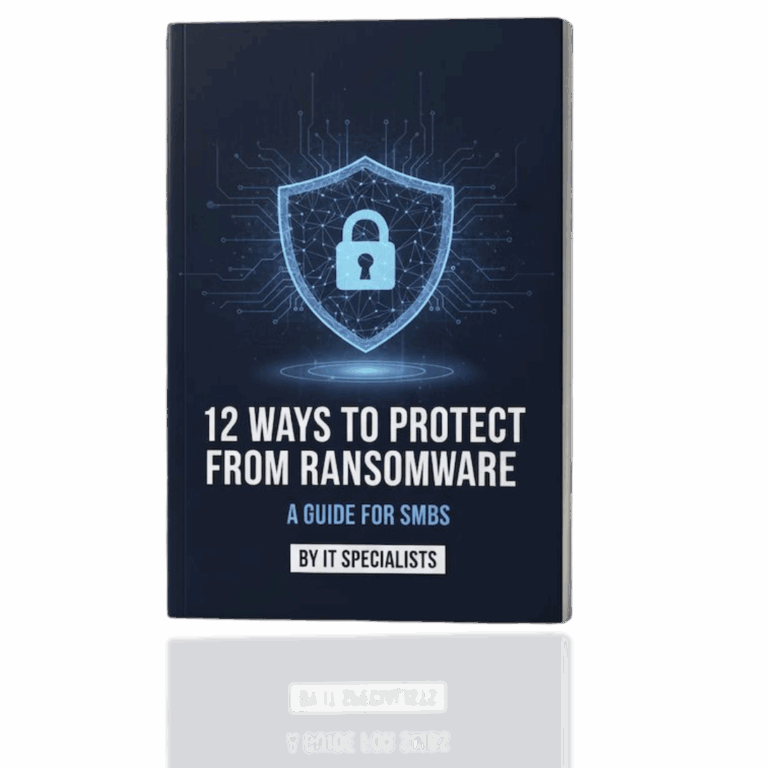The widespread use of single monitors in accounting firms significantly impedes productivity.
In the intricate and meticulous realm of accounting, the ability to simultaneously view multiple documents and data sources is crucial. With only one screen, accountants are forced to constantly switch between windows and applications, slowing their workflow and increasing the likelihood of errors.
While vendors offer client portals, AI tools, and Microsoft 365 adoption to boost your firm’s productivity, let’s not overlook the straightforward solution: ensuring every employee has at least two monitors.
Juggling spreadsheets, applications, and browser tabs on a single monitor is a relentless challenge.
Fortunately, adding a second monitor is remarkably simple:
- Check the ports on the back of the computer – there’s likely an extra HDMI or Display Port available.
- Connect a monitor using the appropriate cable (or get a $10 adapter).
- Go to display settings to configure the new monitor’s position on the desk.
- (Or, skip the hassle and contact us for assistance)

Research has consistently shown a significant productivity boost with the addition of an extra monitor. This setup allows users to complete tasks more swiftly by reducing the need to constantly switch focus between different applications.
Employees may initially resist the change, preferring their familiar setup. However, it’s essential to push through this resistance and invest in the additional monitor. They will quickly adapt, appreciate the improvement, and increase their output.
It’s time to make the change and audit your employees’ setups to ensure everyone has two or even three monitors.
That concludes my public service announcement. Thanks for reading!