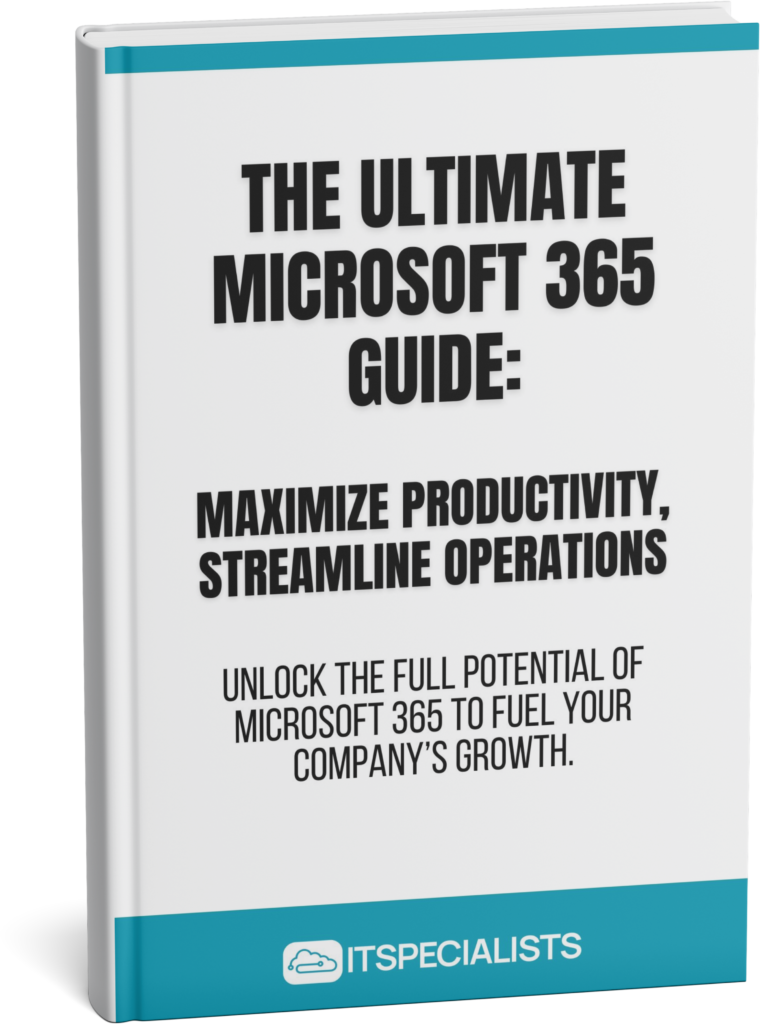Microsoft Office 365 Consulting Barrie
Your technology should enhance your business, not drain your resources. Let us show you how to get the best return on your IT expenditures with our Office 365 Consulting.

You are undoubtedly familiar with Microsoft.
As one of the most prominent names in the industry, its reputation often precedes it. Many users, when considering their options, may choose Microsoft solely based on its well-known brand.
However, is this the most prudent approach for making a decision, particularly one that affects your business? If you are in search of the ideal cloud solution for your enterprise, it is crucial to consider this: selecting Microsoft Office 365 should not be based merely on its association with Microsoft.
What is Microsoft Office 365?
In essence, Microsoft Office 365 integrates globally popular Microsoft programs—such as Word, Outlook, PowerPoint, and Excel—with the flexibility and accessibility of the cloud.
This platform is available in two primary formats: web-based and premium desktop versions.
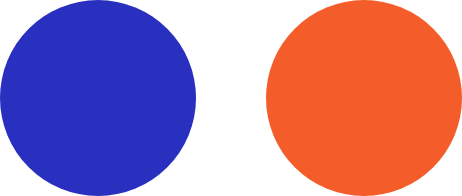
Struggling with Microsoft 365? Get the Guide Everyone Needs to Unlock Its Full Potential.
Key Components of Microsoft Office 365

- Word: Word processing
- Excel: Spreadsheets
- PowerPoint: Presentations
- Outlook: Email
- OneNote: Note-taking
- OneDrive: File hosting with 1 TB of storage
- Yammer: Microsoft’s social media platform that facilitates user collaboration and connection
- Access: Database management
- Exchange: Mail server and calendaring management
- SharePoint: Information sharing, organization, storage, and access
- Teams: Collaboration, meetings, chat, and communication
- Planner: Task and teamwork management
What Are The 3 Biggest Obstacles To Success With Microsoft Office 365?
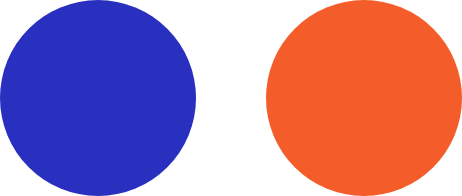
CHALLENGE #1
Understanding the Different Microsoft Office 365 Plans
Microsoft offers a variety of Office 365 service plans, each differing in cost and included services, with some plans tailored to specific industries, such as Microsoft Office 365 Nonprofit. Below are some of the most common plan types, their differences, and what they include:
Exchange Plan 1
Focus: Email client features
Features :
- Secure corporate email
- 50 GB of inbox storage per user
- Support for sent messages up to 150 MB
- Comprehensive inbox management features (e.g., calendar sharing, out-of-office messages, web-based email support)
ProPlus
Focus: Comprehensive Office applications
Features :
- Web-based and desktop versions of Microsoft applications (Outlook, Word, Excel, PowerPoint, Access [PC only], Publisher [PC only], OneDrive [1TB storage])
- Skype for Business client (service not included)
- Licenses for an unlimited number of users
Business Essentials
Focus: Business-centric tools
Features :
- Mobile installation of Office apps (up to 5 devices per user)
- Outlook email (50 GB inbox storage, 150 MB sent messages)
- OneDrive for Business (1 TB cloud storage per user)
- Microsoft Teams
- HD video conferencing and more
SharePoint Online Plan
Focus: File sharing and storage
Features :
- Unlimited personal cloud storage
- Real-time co-authoring of files
- Centralized content indexing with metadata, records management, and retention policies
- SharePoint mobile capability
- In-Place Holds for preserving content
Enterprise E3
Focus: Full suite with additional enterprise features
Features :
- All ProPlus applications and services
- File storage and collaboration with OneDrive and SharePoint
- Additional apps and services like Microsoft Teams, Yammer, and Stream
- Email hosting with 100 GB inbox storage and custom email domains
- Unlimited personal cloud storage
Business Premium
Focus: Complete Office suite with business management tools
Features :
- Full desktop and online Office 365 suite
- Business management and CRM tools
- Range of online services offered in lower-tier plans (like ProPlus and Business Essentials)
Understanding these plans and their respective features is essential for selecting the right Office 365 solution that aligns with your business needs.
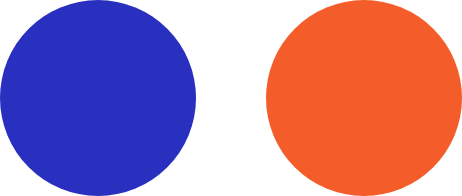
CHALLENGE #2
Is Migrating to Microsoft Office 365 Easy?
Transitioning to Microsoft Office 365 isn’t as straightforward as simply deciding to make the switch. Migrating from one business technology to another entails careful planning and execution. Here are key considerations regarding the migration process:
Before initiating the migration process, it's crucial to plan efficiently and comprehensively. Ensure that your entire staff understands the implications of migration on their work, including potential downtime and the benefits they'll gain once the transition is complete.
Maintaining an accurate list of users and their specific requirements is essential for a smooth migration. Oversight in user management can lead to access issues post-migration due to insufficient licenses or log-in credentials.
Utilizing temporary passwords during the migration phase enables testing of the Office 365 environment without committing to permanent credentials prematurely.
Given the centrality of email in Office 365, having comprehensive domain registrar information is vital for seamless email migration. This ensures a smooth transition between previous email clients and Microsoft Outlook.
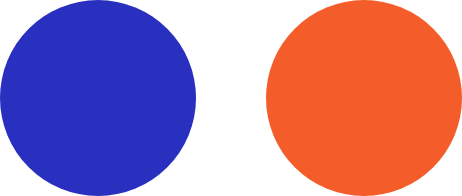
CHALLENGE #3
Does Microsoft Office 365 Provide the Security You Require?
Microsoft Office 365 offers a range of industry-standard security features, but it’s essential to understand that it’s not infallible, particularly concerning data backup and user-driven data management. While Office 365 automatically backs up data to a secure off-site location, Microsoft primarily focuses on managing the Office 365 infrastructure and ensuring uptime for users.
- Data Retention Contingencies: Office 365 offers limited backup policies, urging businesses to align with evolving standards.
- Cybercrime Threats: Inadequate security exposes businesses to ransomware and malware attacks.
- Human Error: Despite advancements, human error remains a threat to data integrity.
- Maintaining Compliance: Stringent regulations require redundant data backups for effective compliance.
- Facilitating Migration: Careful planning, especially during on-premises to Office 365 transition, is crucial.