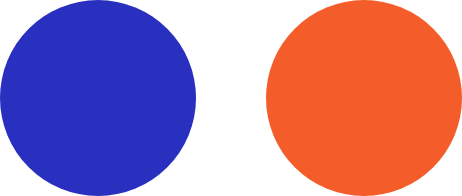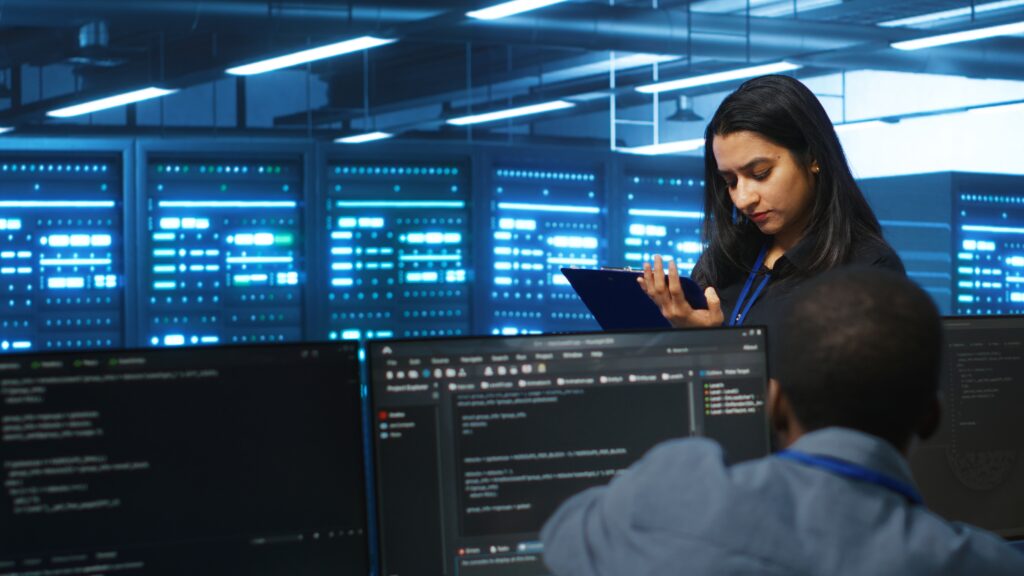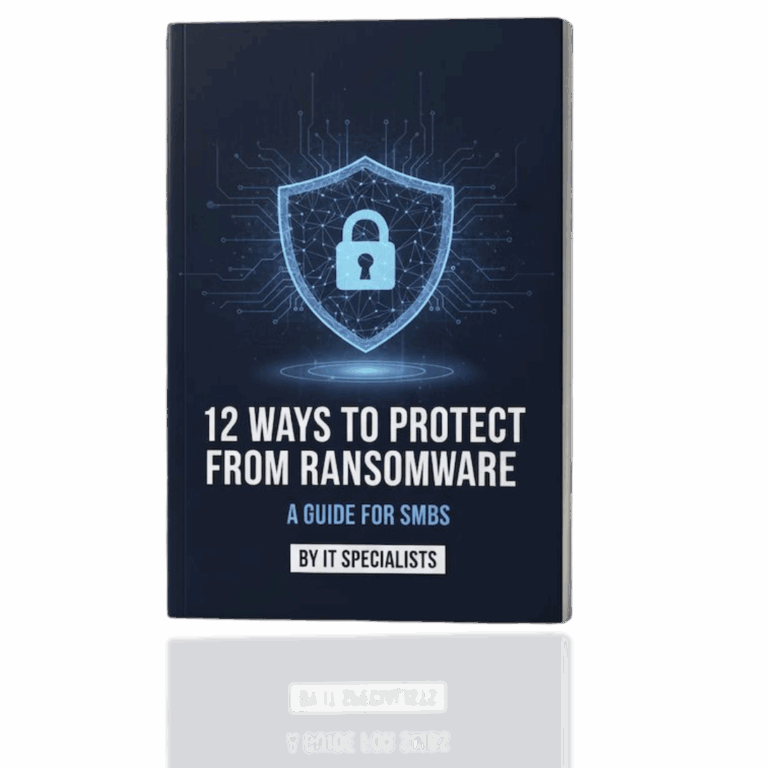With the surge in digital transformation, businesses must decide whether to keep their IT infrastructure on-premises or migrate to the cloud. Each approach has its pros and cons, and the right choice hinges on a company’s specific requirements, budget, and future plans.
Here’s an in-depth comparison of the differences:
1. Cost Implications
On-Premises:
- Capital Expenditure (CapEx): Significant upfront costs for hardware, software licenses, and infrastructure.
- Ongoing Costs: Includes maintenance, upgrades, energy bills, and possibly hiring dedicated IT staff.
- Predictability: Costs are more predictable but may lead to overprovisioning.
Cloud Computing:
- Operational Expenditure (OpEx): Utilizes a pay-as-you-go model based on actual usage.
- Scalability: Easily scales up or down according to needs, often resulting in cost savings.
- No Hardware Costs: Eliminates the need to buy or maintain physical servers.
2. Scalability and Flexibility
On-Premises:
- Limited Scalability: Requires manual effort and additional investment to scale.
- Infrastructure Limitations: Constrained by physical space and hardware availability.
Cloud Computing:
- Instant Scalability: Resources can be adjusted instantly.
- Global Reach: Enables service deployment across multiple regions worldwide.

3. Security and Compliance
On-Premises:
- Physical Security: Complete control over physical access to servers.
- Customization: Security protocols can be tailored to specific needs.
Cloud Computing:
- Advanced Security Features: Providers invest heavily in top-tier security measures, including encryption, firewalls, and multi-factor authentication.
- Compliance: Many providers offer certifications to meet various regulatory requirements.
4. Maintenance and Updates
On-Premises:
- Manual Updates: Requires IT staff to manually update and patch software.
- Downtime Risks: Potential for longer downtimes during updates.
Cloud Computing:
- Automatic Updates: Providers handle software updates, usually with minimal disruption.
- Continuous Monitoring: Ongoing monitoring for potential issues and threats.
5. Accessibility and Collaboration
On-Premises:
- Network Limitations: Typically limited to the company’s internal network.
- VPN Dependency: Remote access often requires VPNs, which can be slower.
Cloud Computing:
- Anywhere Access: Resources can be accessed from any location with an internet connection.
- Collaboration Tools: Many cloud platforms offer tools for real-time collaboration.
Conclusion
Both on-premises and cloud computing have distinct advantages. Assess your specific needs, growth projections, and budget constraints to make an informed decision.