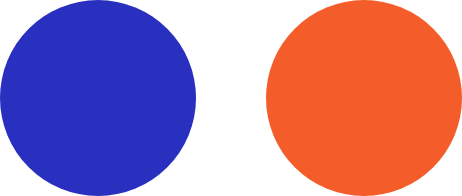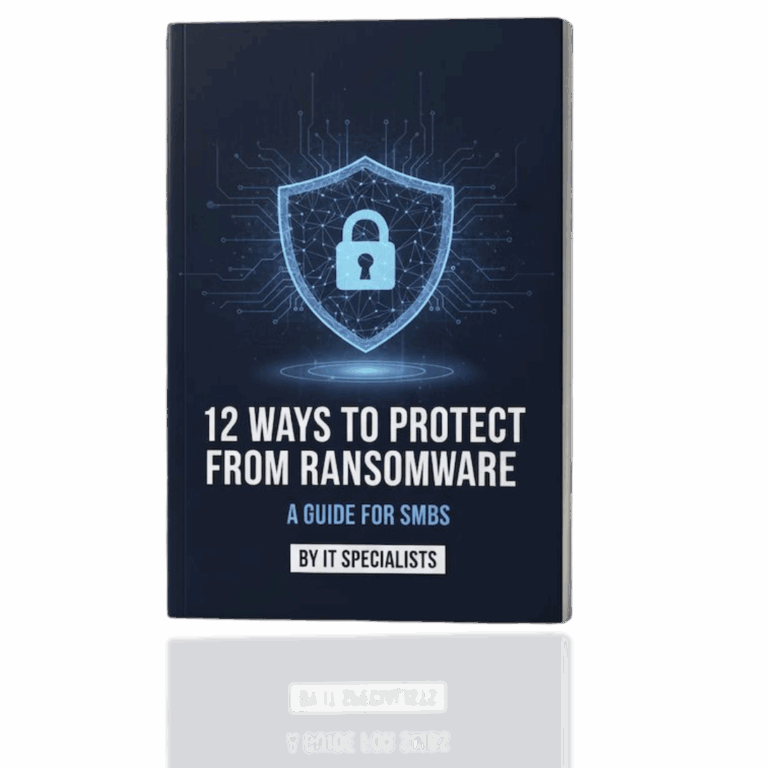Most users understand the critical nature of data backup, yet not everyone realizes that email backup is equally crucial. Are you assuming your email is secure simply because it’s stored in the cloud?
In recent years, productivity suites have gained immense popularity among businesses of all sizes and industries. These suites provide a wide range of benefits, especially when it comes to email management.
Whether you rely on Microsoft Office 365 or G Suite, you are probably satisfied with their email clients, Outlook and Gmail. You might believe your emails are secure and backed up because they are hosted in the cloud.
But is that really true?
4 Essential Questions About Microsoft Office 365 Backup Capabilities
You shouldn’t just assume your email is being backed up correctly – you need to ask the right questions to ensure its safety:
Will I Retain My Data? The rapid pace of technological advancements can make it difficult for businesses to keep their operations and policies up to date. When policy development lags behind technology adoption, it can create gaps that affect data retention, including emails. Microsoft Office 365 has limited backup and retention policies, designed for situational data loss, not comprehensive coverage.
Am I Protected Against Cybercrime? Data loss often results from inadequate digital security. Without proper defenses, cybercriminals can quickly infiltrate an IT system with ransomware or other malware, compromising company data, including locally stored emails. While the right antimalware solution can minimize data loss risk, internal threats such as malicious employees can be equally damaging.
Am I Protected Against Employee Errors? Data protection heavily relies on users, making it crucial to educate employees on safe practices. Employees frequently delete data unintentionally. Although the recycle bin offers temporary protection, once emptied, the data is lost permanently. Human error can severely impact data integrity. Without a reliable backup, a single accidental deletion or hardware failure can result in permanent data loss.
Am I Compliant? Compliance with modern regulations requires redundant data backups. Understanding your industry’s compliance requirements and ensuring your backup methods meet these standards is essential. The default backup capabilities of Microsoft Office 365 may not meet stringent regulatory demands.

What to Look for in an Email Backup Solution
To enhance your email data backup, collaborate with a competent IT company that can provide the following:
Comprehensive Backups: A robust backup solution should offer both local onsite backups for quick recovery and offsite cloud-based backups for critical disaster scenarios.
Regular Testing: Your IT provider should regularly test backups to verify their effectiveness, ensuring they work when needed.
Convenient Restoration: Opt for flexible backups that allow you to restore data from specific points in time, avoiding the hassle of all-or-nothing restorations.
Finding the right third-party backup solution is key to protecting your data against hardware failures, ransomware, human errors, and other unforeseen events.