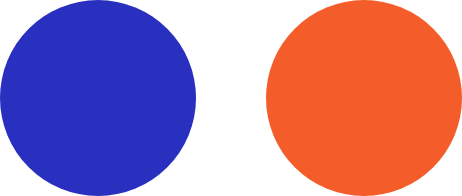In recent years, Microsoft has significantly revamped its office suite and business applications. When Office 365 transitioned to a subscription-based model, users gained access to a range of new features, making the shift worthwhile for many businesses.
However, the introduction of various service tiers left some business users with different sets of functionalities, causing confusion. Later, Microsoft rebranded Office 365 as Microsoft 365, adding more features and reshuffling business plans, which only added to the confusion for many business leaders.
Today, Microsoft 365 stands as a powerful business suite, yet many leaders remain unsure about its offerings and what is included in each pricing tier. At IT Specialists, we’ve been guiding businesses through the evolving landscape of IT since 2003. Our mission is to educate and empower organizations as they navigate these changes. This guide focuses on why Microsoft 365 Business Premium is a compelling choice for most businesses in Simcoe County.
What is Microsoft 365 for Business?
Microsoft describes Microsoft 365 as “your productivity cloud across work and life,” combining familiar Office apps with robust cloud and security services. Depending on your chosen package, it may also include device management and company-wide IT controls.
As the successor to Office 365, Microsoft 365 offers more than just the standard Office suite. Over the years, Microsoft has added a range of productivity and collaboration tools such as Teams, OneDrive, and SharePoint. These additions have expanded the platform far beyond its original scope, making the rebranding necessary. However, many business leaders still think of it as just a bundle of Word, PowerPoint, Excel, and Outlook, overlooking the extensive features available in 2024.
Understanding the Four Levels of Microsoft 365 for Business
Not all companies need the same features or levels of support. Microsoft acknowledges this by offering four different business service levels within Microsoft 365. We’ll outline the basics of each service tier and highlight why Microsoft 365 Business Premium might be the best fit for your IT needs.
Microsoft 365 Business Basic is the most affordable option but is limited to web and mobile versions of Word, Excel, and PowerPoint. It includes cloud services like Teams, Exchange, and OneDrive but lacks desktop apps and advanced security features, making it less suitable for most businesses.
Microsoft 365 Apps offers the full suite of desktop applications, including Outlook, Word, and Excel, along with OneDrive cloud services. However, it lacks business email, Teams, and other advanced features, making it more appropriate for companies with minimal digital transformation needs.
Microsoft 365 Business Standard provides access to the full suite of desktop, web, and mobile apps, along with standard cloud services like Teams, Exchange, and SharePoint. It’s a solid choice for many businesses but lacks some advanced features that could be transformative.
Microsoft 365 Business Premium is the most comprehensive plan, offering everything in Business Standard plus advanced features like Intune, Azure Information Protection, and Microsoft Defender. These tools are vital for businesses that need robust security, device management, and advanced IT controls.

Three Essential Features Exclusive to Microsoft 365 Business Premium
Microsoft 365 Business Premium includes several exclusive features that are crucial for businesses aiming to manage their digital assets effectively. These features, while complex, offer significant power and flexibility for controlling devices and files, thereby enhancing both productivity and security.
Conditional Access allows you to manage who has access to what, when, and from where. This feature is vital for protecting sensitive information by limiting access to authorized users only.
Intune is Microsoft’s solution for mobile device management (MDM) and mobile application management (MAM). It allows businesses to control what can and cannot be done on company devices, extending this control to mobile devices and tablets as well.
Mobile Device Management (MDM) tools help manage the growing number of mobile devices connected to your corporate network. These tools simplify the management process and ensure that company data remains secure, even when accessed from personal devices.
Need Help with Microsoft 365 Business Premium? IT Specialists Can Assist!
The powerful tools included in Microsoft 365 Business Premium can transform how your business operates. However, implementing these features can be challenging without a technical background.
At IT Specialists, we have been assisting businesses with their IT needs since 2003. Our expertise in Microsoft 365 Business Premium ensures that we can help you set up and manage these advanced features effectively. If you have questions or need assistance with Microsoft 365, our team is here to help.
For more technology updates and productivity tips, check out the rest of our blogs. If you have any lingering questions, don’t hesitate to contact us.