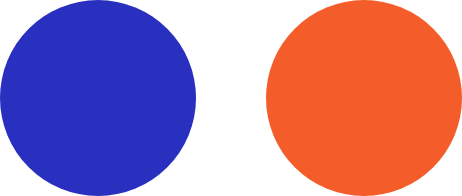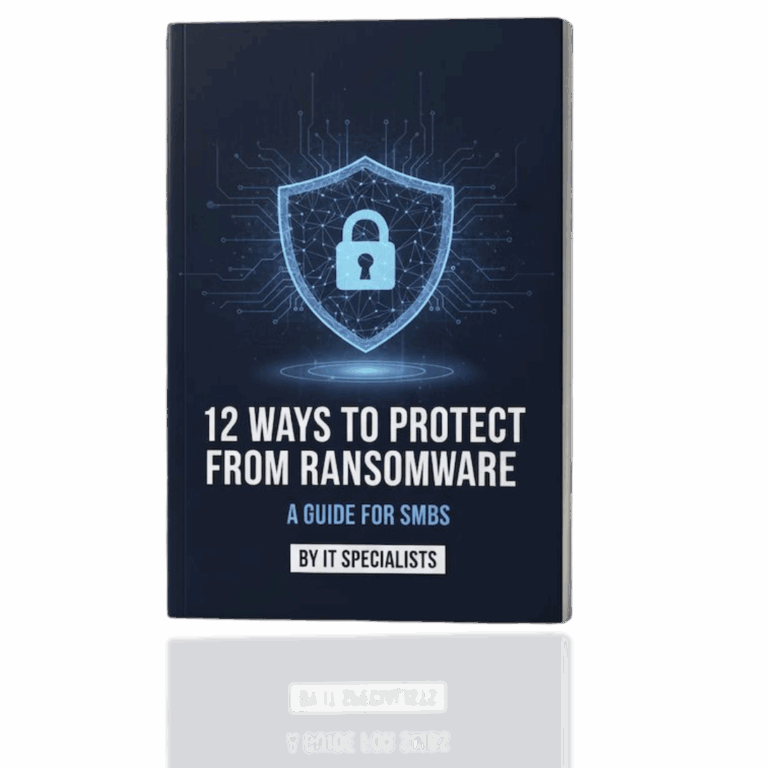In today’s tech blog, we’ll delve into a topic that has gained significant attention recently. What are tracking cookies? How do they end up on your devices? Are they detrimental to your devices? We’ll address these questions in this post.
Understanding Cookies
Tracking cookies are a specialized type of cookie, so it’s essential first to understand what cookies are in the digital realm. A cookie is a text file stored on your device containing specific information about you, the user. For instance, when you log into a site and check the “remember me” box, your browser creates a cookie. Virtually anything a website retains about you is not stored on the site itself but in cookies on your device. The next time you visit the website, it recognizes the cookie on your device and continues from where it left off.
What Are Tracking Cookies?
Tracking cookies extend this concept further. Websites that use tracking cookies store marketing data about you. These cookies may record which links or articles you clicked on and particularly which advertisements you interacted with.
Why is this done? For data collection and advertising purposes. Advertisers pay per click, so websites aim to get you to click on their ads. Remembering your previous clicks allows a site to present a more relevant ad to you. For example, if you previously clicked on a car ad and ignored a beer ad, the site will likely show you a car ad again.
Some companies take tracking cookies to an even greater extent. For instance, Google displays ads on millions of websites and can track your browsing and shopping history across many sites. Google and similar companies use this data to retarget ads to you throughout the internet.

How Do They End Up On Your Devices?
Tracking cookies are loaded onto your devices as you naturally browse the web. There’s no foolproof method to prevent them from being loaded. The Do Not Track initiative was intended to limit tracking cookies, but it has not been effective. Apple is even removing support for this feature and seeking alternative solutions.
Are They Harmful to Your Devices?
The good news is that tracking cookies do not harm your devices. However, if you find them intrusive, you can remove them. You can manually delete all cookies in your browser’s settings, but this will also remove beneficial ones (like the “remember me” cookies). The NAI Consumer Opt-Out tool can also limit tracking cookies for your accounts.
While tracking cookies are a common part of the online experience, understanding how they work and how to manage them can help you maintain your privacy. If you have concerns about tracking cookies or any other IT security issues, don’t hesitate to contact IT Specialists. We’re here to help you improve your IT services and ensure your systems are secure and efficient. Reach out to us today to learn more about how we can support your business in Simcoe County and beyond.