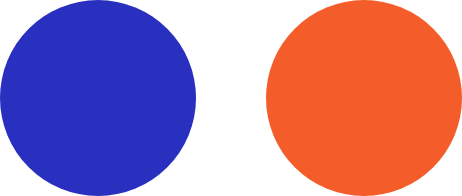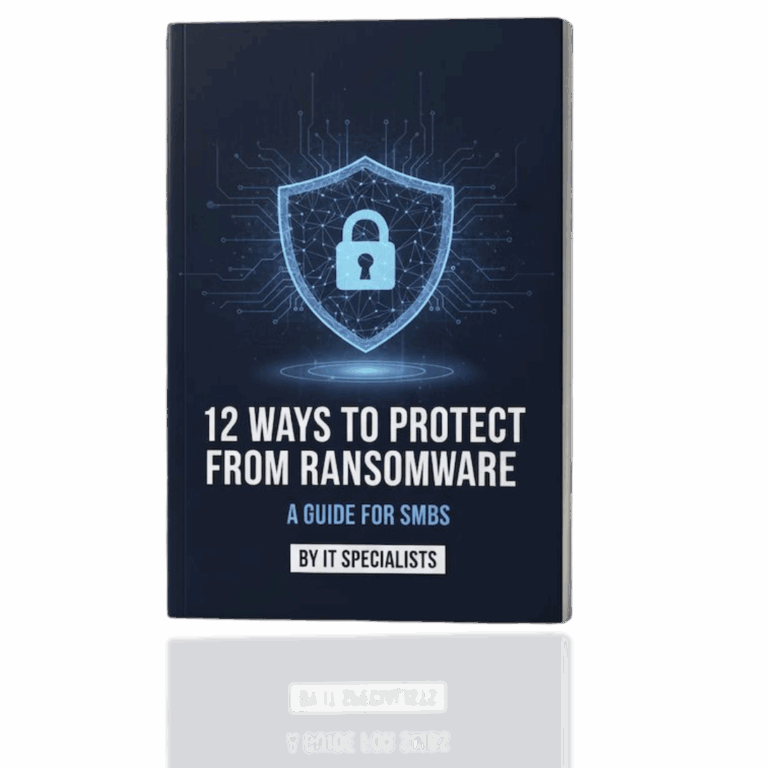Microsoft 365 offers a suite of powerful tools that can significantly boost your productivity, simplify your tasks, and improve your daily routines. While many people know about well-known applications like Word, Excel, and Teams, there are lesser-known gems within Microsoft 365 that can immediately enhance your workflow. In this post, we will explore five free tools—Microsoft Bookings, Forms, Intune, Lists, and Planner—that can revolutionize how you manage your work and personal life. Plus, we’ll cover an extra tool, Microsoft To Do, that will help you stay on top of everything.
1. Microsoft Bookings: Simplify Your Scheduling
Microsoft Bookings is a fantastic tool for managing appointments and meetings without the back-and-forth of emails. It allows your clients or team members to easily book time with you based on your availability. Bookings integrates seamlessly with Outlook, automatically syncing your calendar and sending reminders to reduce no-shows. Whether you’re running a business or coordinating internal meetings, this tool saves valuable time and keeps your schedule organized.
2. Microsoft Forms: Collect Data Effortlessly
Microsoft Forms is your go-to tool for creating surveys, quizzes, and polls. Its intuitive interface makes it easy to design forms that gather feedback, capture data, or conduct assessments. For businesses, Microsoft Forms is invaluable for customer feedback, employee surveys, or quick internal evaluations. The tool integrates with Excel, making data analysis straightforward and helping your organization make data-driven decisions.
3. Microsoft Intune: Secure Your Devices and Data
With the increasing need for secure remote work, Microsoft Intune offers a comprehensive solution for device and application management. It helps IT administrators control how devices are used and ensures compliance with company security policies. Intune allows businesses to safeguard data on mobile devices, manage updates, and secure access to company resources—key features in today’s digital workplace, where cybersecurity is a top priority.
4. Microsoft Lists: Keep Everything Organized
Microsoft Lists helps you track information, organize work, and manage tasks efficiently. Whether you’re planning events, managing inventory, or tracking project statuses, Lists allows you to create custom views and automation for routine processes. Integrated with Teams and SharePoint, it fosters collaboration by ensuring everyone has access to the latest information, streamlining teamwork in your organization.
5. Plan Projects with Microsoft Planner
Microsoft Planner is your go-to for project planning and task management. It provides a visual way to organize teamwork, set deadlines, and track progress. With drag-and-drop capabilities, customizable boards, and seamless integration with Microsoft Teams, Planner makes it simple to keep your projects on track. Whether you’re managing a small task or a large initiative, Planner keeps everyone aligned and focused.
Extra: Microsoft To Do—Master Your Task Management
Microsoft To Do helps you manage your day by organizing tasks into lists that sync across all your devices. It’s perfect for personal and professional use, allowing you to prioritize, set due dates, and even break tasks into smaller steps. With reminders and daily planners, To Do ensures that nothing falls through the cracks.
Using these free Microsoft 365 tools, you can boost productivity, streamline your processes, and keep your work organized. IT Specialists can help you leverage these tools for maximum efficiency—contact us today to learn how we can optimize your business technology solutions.